Question & Answers
- Step 1: Add your opponents PSN ID so you can play with each other. This must be done at least an hour before the first round begins at 12:00 BST.
- Step 2: The matches will be played via the FUT Friendlies game mode. To access FUT Friendlies, you just need to go to the ‘Play’ tab and select ‘FUT Friendlies’. Next, select 'Play A Friend' and invite the player you are seeded against.
- Step 3: Play an entire game of FUT Friendlies.
- Step 4: The person who scores the most amount of goals, wins!
Scores are submitted on the FIFA Fridays tournament page. Scroll down to the bracket, click onto your match and input the score. Scores must be submitted accurately as they were in game, and as shown on the match evidence you captured, to ensure the tournament runs quickly and smoothly. Admin inteference because of disputes will delay round play.
Support can be reached through the dedicated FIFA Fridays Week 5 Discord server, which will be e-mailed to you prior to the tournament kicking off.
Anybody in the U.K and Europe can play in FIFA Fridays week 5, as long as they have a Playstation 4 / 5, FIFA 21 (PS4 Edition), a PSN ID, and an internet connection.
Message us in the FIFA Fridays Discord server sent to you in e-mail prior to the tournament kick-off.
Yes, you can, and you can feature on MattHDGamer's Twitch channel! Just broadcast your game footage and send the stream URL in the FIFA Fridays Discord server sent to you via email before your game starts.
Rules specific to FIFA Fridays can be found when viewing the tournament page. Visit tournaments, and scroll down to the rules section.
If it says "Nothing found" when you signup with your gamertag, it means your account is not updated yet.
To ensure it is updated, please go to the following website:
Xbox: https://www.xboxgamertag.com/search/gamertag
or
PlayStation: https://psnprofiles.com/?psnId=gamertag
Replace gamertag with your account gamertag or username.
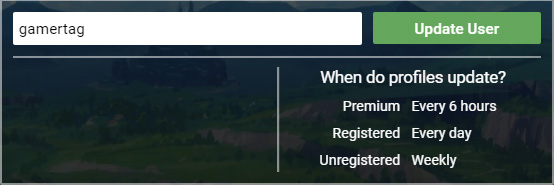
If the problem persists. please contact us or visit the Support Center.